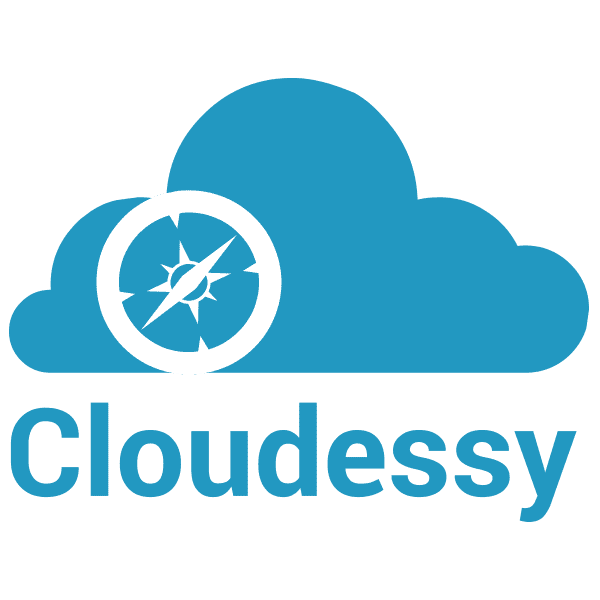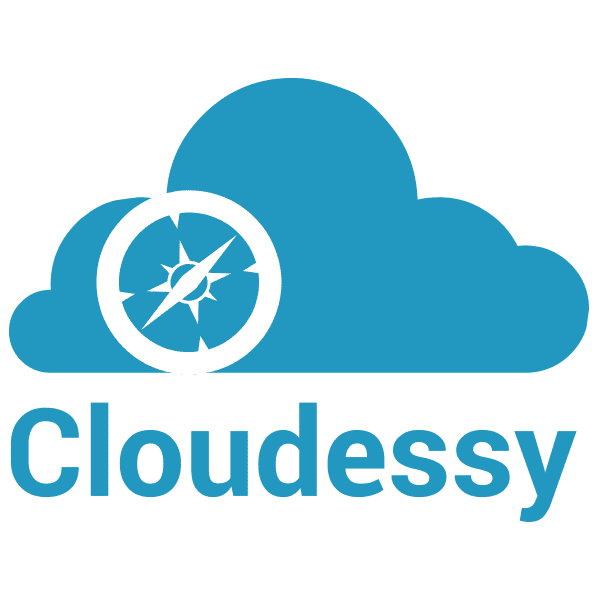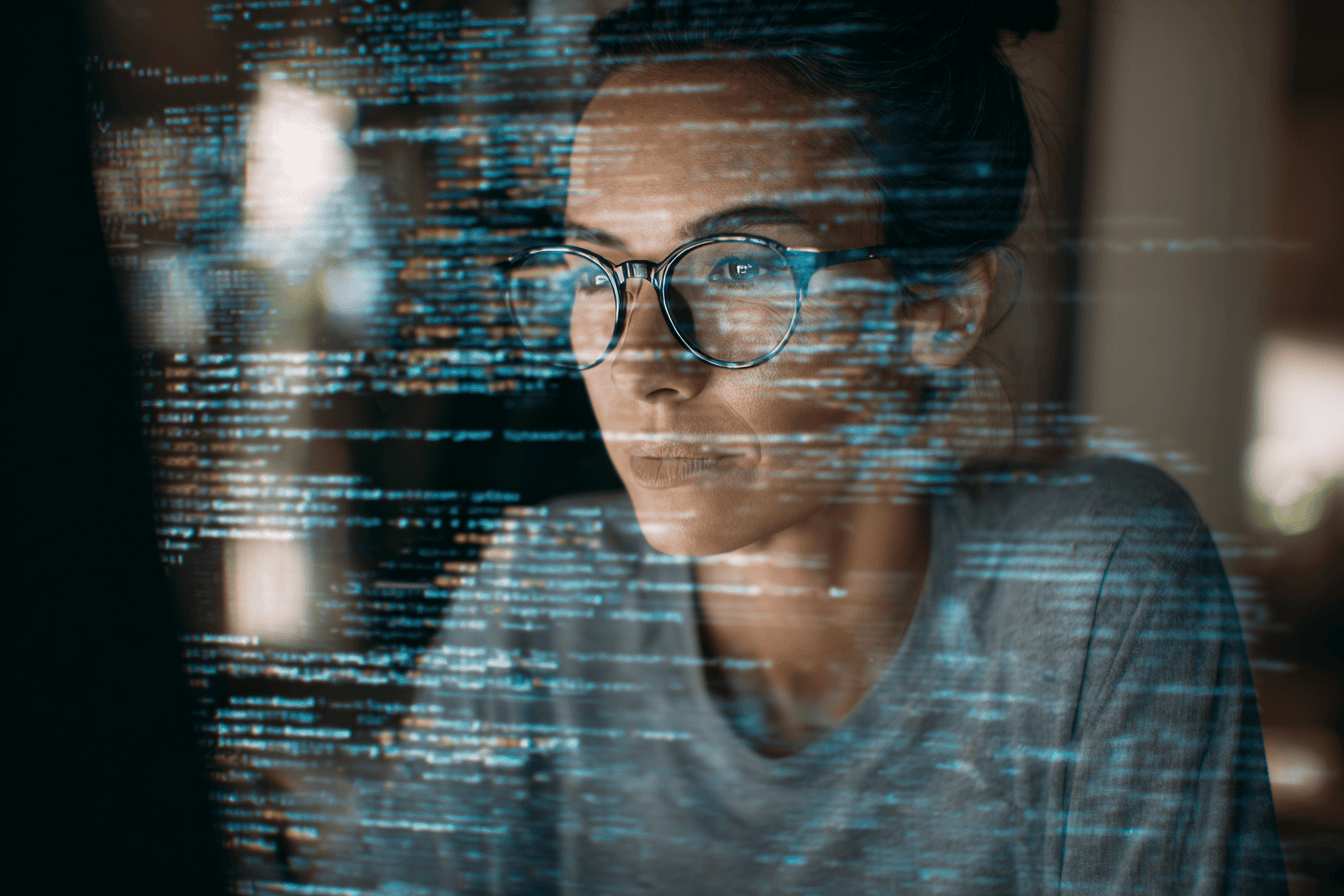
Written using Jasper
Executive Summary: The AI Browser Revolution
AI browsers fundamentally change how we interact with digital information and execute online tasks. Unlike traditional browsers that simply display web content, AI browsers integrate sophisticated artificial intelligence to understand context, automate workflows, and anticipate user needs.
Agentic browsers represent the next evolution—AI systems that can autonomously execute complex, multi-step tasks across applications and websites. These intelligent agents might book appointments, generate reports, compare products, and synthesize information from multiple sources without constant human intervention.
Key capabilities include conversational interfaces for natural language interaction, advanced task automation that handles repetitive workflows, and contextual awareness across browser tabs and applications.
The market features a number of players, each offering its own advantages. Fellou claims to focus on autonomous task execution across web and desktop applications. Google Gemini in Chrome provides cross-tab functionality with powerful agentic abilities. Dia from The Browser Company offers intelligent sidebar assistance with tab awareness. Perplexity Comet excels at conversational browsing and content comparison. Cecily Mauran, in an article at Mashable, cites Opera's marketing campaign as saying Opera's Neon is "a 'browser designed to understand your intent, assist with tasks, and take actions.'" Microsoft Edge with Copilot Mode delivers contextual awareness with voice interaction capabilities. Brave Leo AI prioritizes privacy with anonymized servers, while Sigma browser combines privacy-focused architecture with conversational AI assistance.
For CEOs, CFOs, CMOs, and CROs, AI browsers represent a strategic opportunity to enhance productivity, improve information synthesis, and create competitive advantages through superior digital workflows.
Understanding AI Browsers: Beyond Traditional Web Navigation
The browser wars have taken an unexpected turn. While companies once competed on speed and features, the battleground has shifted to artificial intelligence. AI browsers represent more than just another tech upgrade—they're cognitive levers that amplify human capabilities and transform how organizations approach digital workflows.
For business leaders navigating digital transformation, understanding AI browsers isn't optional anymore. These intelligent tools are reshaping productivity standards, creating new competitive advantages, and offering solutions to long-standing workflow challenges. The question isn't whether AI browsers will impact your business, but how quickly you can harness their potential while managing the associated risks.
This comprehensive guide examines the current landscape of AI browsers, from emerging agentic capabilities to practical implementation strategies. You'll discover how leading organizations are already using these tools to automate complex tasks, synthesize information faster, and create more intuitive user experiences.
AI browsers transform the fundamental browsing experience by embedding artificial intelligence directly into the navigation process. These tools don't just display web pages—they actively interpret, analyze, and act upon the content you encounter.
Traditional browsers require manual navigation, tab management, and information synthesis. AI browsers automate these processes while providing intelligent assistance for complex tasks. They can read web pages, understand context across multiple tabs, and execute actions based on natural language commands.
Conversational interfaces allow users to interact with their browser using natural language. Instead of manually navigating through multiple pages to compare products, you can ask your AI browser to "find the best project management tools for teams under 50 people" and receive comprehensive analysis with direct links and feature comparisons.
Task automation capabilities enable AI browsers to handle multi-step workflows autonomously. They can fill out forms, schedule appointments, gather research data, and potentially complete online transactions based on your preferences and past behavior patterns.
Context awareness means these browsers understand the relationship between different tabs, applications, and tasks. They can synthesize information from multiple sources, maintain context across browsing sessions, and provide relevant suggestions based on your current activities.
Key Players Reshaping the Browser Landscape
Given the recency of the AI browser phenomenon, the contenders are in various states of development and release. A couple can be used in existing browsers. Others can be download as new applications. Some require joining a waitlist. See the details below.
Fellou: The Autonomous Task Execution Pioneer
Fellou positions itself as an autonomous AI partner browser designed for complex cross-application workflows. These capabilities may help reduce time investment while improving output quality.
Availability: Concept Edition for Mac available to download. Windows version on the way.
Google Gemini in Chrome: Enterprise-Grade AI Integration
Google's integration of Gemini into Chrome represents a strategic move to dominate the enterprise browser market. The platform offers sophisticated cross-tab functionality that understands context across your entire browsing session.
Gemini's agentic abilities shine in practical business applications. Eventually, the system should be able to book appointments by understanding your calendar preferences, schedule constraints, and meeting requirements. It could also compare products, read reviews, and make recommendations based on your specific criteria.
The integration with Google's broader ecosystem—including Gmail, Google Drive, and Google Calendar—creates powerful workflow automation opportunities for organizations already using Google Workspace.
Availability: Current access via Chrome if you have a Google AI plan. Rolling out to accounts without an AI plan.
Dia (The Browser Company): Intelligent Sidebar Assistance
The Browser Company's Dia takes a different approach by integrating AI assistance directly into the browsing interface through an intelligent sidebar. This design maintains familiar browsing patterns while adding powerful AI capabilities.
Dia excels at summarization and content generation tasks. It can quickly digest long articles, research papers, or documentation and provide concise summaries tailored to your specific interests or requirements. The tab awareness feature means Dia understands the context of all your open tabs and can draw connections between different pieces of information.
Content generation capabilities allow users to create emails, documents, or presentations based on research gathered across multiple tabs, streamlining the process from information gathering to content creation.
Availability: Join the waitlist.
Perplexity Comet: Conversational Browsing Excellence
Perplexity Comet transforms browsing into a conversational experience where users can ask questions about web content and receive intelligent responses. The platform excels at automating research tasks and providing comparative analysis.
The browser's strength lies in its ability to understand complex queries and provide nuanced responses. Instead of reading through multiple product pages, users can ask Comet to compare features, analyze pricing structures, or identify the best options for specific use cases.
This conversational approach particularly benefits teams conducting market research, competitive analysis, or due diligence processes where comprehensive information gathering is essential.
Availability: Perplexity Pro users may download immediately. Others may join the waitlist.
Opera Neon: AI-Enhanced Search, Delegation, and Output
According to an overview at TechRepublic by Liz Ticong, Opera's Neon provides a chat interface for assistance with web searches, delegation of certain jobs like completing forms, and the ability "...to create complex outputs..." such as reports or custom software. These processes occur "...in a virtual machine, continuing projects even offline."
Availability: Join the waitlist.
Microsoft Edge with Copilot Mode: Contextual Awareness Leader
Microsoft Edge's Copilot Mode offers sophisticated contextual awareness across open tabs combined with voice interaction capabilities. The system understands relationships between different web pages and can provide insights that span multiple sources.
Voice mode enables hands-free interaction, particularly valuable for users managing multiple tasks simultaneously. The pop-up chatbot provides quick access to AI assistance without disrupting the primary browsing experience.
Integration with Microsoft's enterprise ecosystem creates opportunities for seamless workflow automation across Office 365 applications and Azure services.
Availability:Opt-In
Privacy-Focused Solutions: Brave Leo AI and Sigma Browser
Both Brave Leo AI and Sigma browser address growing privacy concerns in AI-powered browsing. Brave Leo AI operates through anonymized servers and implements strict policies against personal data collection, ensuring that AI assistance doesn't compromise user privacy.
Sigma browser combines privacy-conscious architecture with conversational AI assistance, offering end-to-end encryption while maintaining powerful AI capabilities. These solutions appeal to organizations with strict data protection requirements or those operating in regulated industries.
Availability: You may download Brave Leo AI and/or join the waitlist for Sigma (full disclosure--if you sign up using this Sigma link, I get one month free and extra tokens for my own Sigma trial.)
Benefits of Implementing AI Browsers in Your Organization
Enhanced Productivity Through Intelligent Automation
AI browsers eliminate repetitive tasks that consume significant employee time. Instead of manually comparing vendor proposals, researching market trends, or gathering competitive intelligence, teams can delegate these activities to AI systems that work continuously and deliver comprehensive results.
Task automation extends beyond simple data gathering. AI browsers can handle complex workflows like generating client reports, conducting preliminary due diligence, or preparing presentation materials by automatically collecting relevant information and organizing it according to predefined templates.
The productivity gains compound over time as AI systems learn organizational preferences and refine their outputs based on feedback and usage patterns.
Superior Information Synthesis Capabilities
Modern business decisions require synthesizing information from multiple sources quickly and accurately. AI browsers excel at this challenge by automatically reading, analyzing, and connecting information across different websites, documents, and applications.
Teams conducting market research can receive comprehensive competitive analysis that would traditionally require days of manual effort. Strategic planning processes benefit from AI-generated insights that identify trends, opportunities, and potential risks across various information sources.
The ability to maintain context across browsing sessions means important insights aren't lost when switching between different research tasks or projects.
Improved User Experience and Accessibility
Conversational interfaces make complex digital tasks more accessible to users regardless of their technical expertise. Team members can accomplish sophisticated research and analysis tasks using natural language commands rather than learning complex software interfaces.
Personalized assistance adapts to individual work styles and preferences, creating more intuitive digital experiences. AI browsers learn from user behavior and proactively suggest relevant resources, automate routine tasks, and streamline common workflows.
This accessibility improvement is particularly valuable for organizations with diverse technical skill levels across their workforce.
Understanding the Risks: Security and Privacy Challenges
Prompt Injection: A Critical Security Vulnerability
Prompt injection represents one of the most significant security risks in AI browsers. Malicious actors can embed hidden instructions in web content that trick AI systems into performing unintended actions, potentially compromising sensitive data or system security.
These attacks can be subtle and difficult to detect. A seemingly innocent web page might contain invisible text that instructs the AI to collect personal information, bypass security measures, or perform unauthorized actions on behalf of the user.
Organizations must understand that AI systems can't always differentiate between legitimate user commands and malicious instructions embedded in web content. This vulnerability requires careful consideration when implementing AI browsers in environments with sensitive data or critical business processes.
Privacy Concerns and Data Collection Practices
AI browsers require significant data access to provide intelligent assistance, creating potential privacy vulnerabilities. These systems often need to read web page content, access browsing history, and understand user preferences to deliver personalized experiences.
The challenge lies in balancing AI capability with data protection requirements. Some AI browsers process information through cloud-based services, potentially exposing sensitive business data to third-party systems. Others store personal information to improve performance over time, creating long-term privacy implications.
Organizations must carefully evaluate each AI browser's data handling practices, storage locations, and sharing policies before implementation. Particular attention should be paid to compliance with regulatory requirements like GDPR, HIPAA, or industry-specific data protection standards.
Security Vulnerabilities in AI Decision-Making
AI systems can make mistakes or be manipulated into performing actions that compromise security. Unlike traditional software with predictable behavior patterns, AI browsers use machine learning algorithms that can produce unexpected results under certain conditions.
The autonomous nature of agentic browsers amplifies these risks. An AI system with permission to make purchases, send emails, or access sensitive databases could cause significant damage if compromised or if it misinterprets user intentions.
Additionally, AI browsers often integrate with multiple applications and services, creating potential attack vectors that didn't exist with traditional browsing approaches.
Implementing Effective Risk Mitigation Strategies
Limiting AI Permissions and Access Controls
Organizations should implement granular permission systems that restrict AI browser capabilities to necessary functions only. Instead of granting broad access to all systems and applications, carefully define which actions AI can perform and which require explicit human approval.
Consider implementing role-based access controls that align AI browser permissions with individual user responsibilities. Marketing team members might receive AI assistance with content research and competitive analysis, while financial staff get help with data gathering and report generation, but neither group's AI has access to systems outside their operational scope.
Regular permission audits ensure that AI capabilities remain aligned with business needs and security requirements as both technology and organizational needs evolve.
Source Verification and Content Trust Systems
Establish clear guidelines for AI interaction with web content and external systems. Implement allow-lists of trusted websites and services where AI can operate with expanded capabilities, while requiring additional verification for interactions with unknown or potentially risky sources.
Content verification systems can flag suspicious websites, unusual requests, or potentially malicious instructions before AI systems act upon them. These safeguards provide an additional layer of protection against prompt injection attacks and other security threats.
Consider implementing human oversight requirements for high-risk actions like financial transactions, data sharing, or system configuration changes, regardless of the AI's confidence level in the requested action.
Maintaining Current Security Practices
AI browser security depends heavily on underlying system security. Ensure that all AI browser software receives prompt updates and security patches. Establish processes for monitoring vendor security advisories and implementing updates quickly when vulnerabilities are discovered.
Strong authentication remains critical, particularly for AI systems with significant access permissions. Implement multi-factor authentication for AI browser access and consider additional verification requirements for sensitive operations.
Regular security assessments should include AI browser behavior analysis to identify unusual patterns, potential security breaches, or unauthorized activities that might indicate compromise or malfunction.
Activity Monitoring and Incident Response
Implement comprehensive logging and monitoring systems that track AI browser activities, decision-making processes, and outcomes. This visibility enables rapid detection of suspicious behavior, security incidents, or operational problems.
Establish clear incident response procedures specifically for AI-related security events. These processes should include AI system isolation capabilities, human override procedures, and communication protocols for notifying relevant stakeholders about AI security incidents.
Regular monitoring also provides valuable insights into AI performance, user adoption patterns, and opportunities for improving both security and productivity outcomes.
The Future Landscape of AI-Powered Browsing
Deeper Integration Across Digital Ecosystems
The next generation of AI browsers will integrate more seamlessly with existing business applications and workflows. Rather than operating as separate tools, AI capabilities will become embedded throughout the digital ecosystem, providing intelligent assistance across email, document creation, project management, and customer relationship management systems.
This integration will create more cohesive user experiences where AI understanding persists across different applications and platforms. Users will benefit from context awareness that spans their entire digital workspace, enabling more sophisticated automation and assistance capabilities.
Cloud-based IT solutions and business productivity tools will increasingly incorporate AI browser capabilities, making intelligent web interaction a standard feature rather than a specialized tool.
Advanced Agentic Capabilities
Future AI browsers will handle increasingly complex, multi-step tasks with minimal human intervention. These systems will proactively identify opportunities for automation, suggest workflow improvements, and execute sophisticated business processes autonomously.
Agentic capabilities will extend beyond simple task completion to strategic assistance. AI browsers will analyze market trends, monitor competitive landscapes, and provide proactive insights that inform business decision-making processes.
The evolution toward truly autonomous digital assistants will enable small and medium enterprises to access capabilities traditionally available only to organizations with substantial IT resources and expertise.
Personalization and Adaptive Intelligence
AI browsers will develop deeper understanding of individual user preferences, work styles, and business requirements. This personalization will enable more accurate assistance, better automation decisions, and improved productivity outcomes tailored to specific organizational needs.
Adaptive intelligence will allow AI systems to learn from successful outcomes and continuously improve their performance over time. Organizations will benefit from AI capabilities that become more valuable and efficient as they gain experience with specific business processes and requirements.
The combination of personalization and adaptive intelligence will create competitive advantages for organizations that effectively implement and optimize AI browser capabilities.
Strategic Implementation: Your Next Steps Forward
AI browsers represent a transformative opportunity for organizations seeking to enhance productivity, improve information synthesis, and create competitive advantages through intelligent digital workflows. The technology has matured beyond experimental phases into practical business tools that deliver measurable value.
However, successful implementation requires careful planning, risk assessment, and strategic thinking. Organizations must balance the significant productivity benefits against legitimate security and privacy concerns while ensuring that AI capabilities align with business objectives and regulatory requirements.
The competitive landscape will increasingly favor organizations that effectively harness AI browser capabilities while maintaining robust security and privacy practices. Early adopters who develop expertise in AI browser implementation will be better positioned to capitalize on future advances and integrate new capabilities as they emerge.
Share This Strategic Analysis
This comprehensive analysis should be shared with key decision-makers across your organization. CEOs need to understand the strategic implications and competitive advantages of AI browser adoption. CFOs should evaluate the cost-benefit analysis and budget implications of implementation. CMOs can leverage these tools for enhanced market research and content creation capabilities. CROs will find significant value in improved sales process automation and customer research capabilities.
Action Items for Implementation
Immediate Steps (Next 30 Days):
- Conduct a pilot program with one AI browser platform to evaluate capabilities and organizational fit
- Assess current digital transformation consulting needs and identify areas where AI browsers could provide immediate value
- Establish security protocols and permission structures for AI browser testing
- Identify team members who will champion AI browser adoption and receive initial training
Short-term Implementation (Next 90 Days):
- Develop comprehensive data management services policies that address AI browser data handling
- Create user training programs for selected AI browser platforms
- Implement monitoring systems to track productivity improvements and security compliance
- Establish partnerships with cloud infrastructure management providers that support AI browser integration
Long-term Strategic Planning (Next 6 Months):
- Integrate AI browser capabilities into broader IT strategy and digital transformation initiatives
- Evaluate cloud cost optimization opportunities created by AI browser automation
- Assess the potential for AI browsers to enhance existing cloud-based IT solutions and business productivity tools
The AI browser revolution is underway. Organizations that act strategically will transform these intelligent tools into sustainable competitive advantages, while those that delay risk falling behind in an increasingly automated digital landscape.
For help evaluating and implementing AI browsers in your business, reach out to Cloudessy by clicking the Let's Talk! button below or call 913-624-1675.
Sources consulted for this article:
- The rise of Fellou, World’s First Agents AI Browser
- Opera’s Neon Agentic AI Browser May Change How We Use the Internet
- The AI browser war is underway. Compare the top browsers from Perplexity, Opera, and more.
- AI browsers could leave users penniless: A prompt injection warning
- Chrome on desktop is getting a huge Gemini boost to take on AI browsers like Comet
- Google is turning Chrome into an AI browser and the rollout has already started